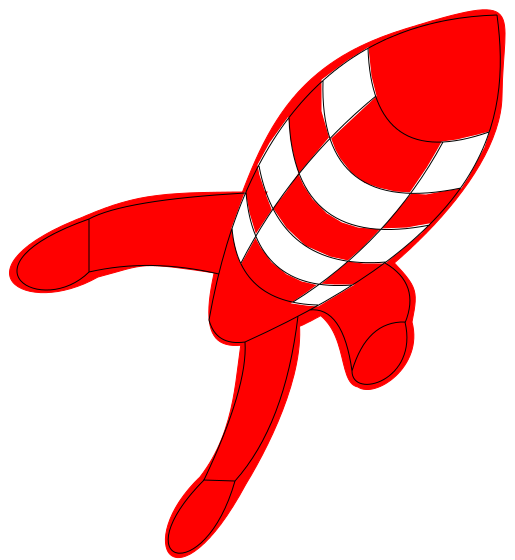System vorbereiten
aptitude install checkinstall python-mysqldb liblua5.1-dev libmysqlclient-dev \ libssl-dev libbz2-dev libpcre3-dev libgtkhtml2-0 libgtkhtml2-dev \ libsqlite-dev libsqlite3-dev libmemcache-dev libaio-dev libldap2-dev \ automake1.9 libgeoip-dev e2fsprogs e2fsprogs-devel \ aptitude remove --purge automake1.4 automake1.7 automake1.8
alleine wegen den Konfigurations und startscripten:
aptitude install lighttpd
Quellen herunterladen
cd /usr/src svn co svn://svn.lighttpd.net/lighttpd/trunk/ mv /usr/src/trunk /usr/src/lighttpd-1.5.0 cd /usr/src/lighttpd-1.5.0 ./autogen.sh
GeoIP Modul für Lighttpd 1.5
wget http://redmine.lighttpd.net/attachments/download/717/mod_geoip_for_1.5.c mv mod_geoip_for_1.5.c src/mod_geoip.c
vi src/Makefile.am nach der letzter "lib_LTLIBRARIES" Zeile folgendes einfügen: lib_LTLIBRARIES += mod_geoip.la mod_geoip_la_SOURCES = mod_geoip.c mod_geoip_la_LDFLAGS = -module -export-dynamic -avoid-version -no-undefined mod_geoip_la_LIBADD = $(common_libadd) -lGeoIP
GeoIP Datenbanken herunterladen
wget -O /var/www/GeoIP.dat.gz http://geolite.maxmind.com/download/geoip/database/GeoLiteCountry/GeoIP.dat.gz wget -O /var/www/GeoLiteCity.dat.gz http://www.maxmind.com/download/geoip/database/GeoLiteCity.dat.gz gunzip /var/www/*.dat.gz
/etc/lighttpd/conf-available/10-geoip.conf
#### GeoIP
geoip.db-filename = “/var/www/GeoIP.dat”
geoip.memory-cache = “enable”
#### GeoIP Lite City
# geoip.db-filename = “/var/www/GeoLiteCity.dat”
# geoip.memory-cache = disable
server.modulesi += ( “mod_geoip” )
./configure –enable-maintainer-mode –prefix=/usr –with-openssl –with-lua=lua5.1 –with-memcache –with-gdbm –with-webdav-props –with-ldap –with-attr –with-linux-aio –with-mysql –with-webdav-locks
make
checkinstall –install=no -D –default –pakdir=/usr/src –gzman=yes
aptitude remove lighttpd
dpkg -i lighttpd_1.5.0-1_i386.deb