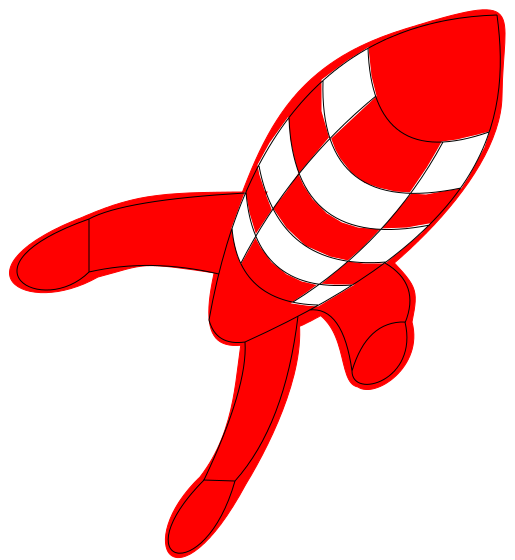Auf meiner NAS CL-35B2 benötige ich ein Buildsystem um einige Dienste zu aktualisieren. (und vermutete Sicherheitslücken zu schließen)
Um ein Build System zu installieren reicht der Speicherplatz der NAS, der NAND ist nur 200MB groß, nicht aus. Ich habe einen 4GB USB Stick angeschlossen, der als /dev/sdc auftaucht.
Nach dem Partitionieren via cfdisk bleiben 3GB für meine chroot-Umgebung und 1GB für den Swap.
Die Pakete sind der URL http://ftp.linux.org.uk/pub/linux/arm/fedora/pub/fedora/linux/releases/12/Everything/arm/os/Packages/ entnommen, ich habe einen vollständigen Mirror unter http://fc12.arm.loteks.de/ angelegt.
mkfs.ext4 /dev/sdc1 mount /dev/sdc1 /mnt/
1.) Initialisiere die RPM Datenbank
mkdir -p /mnt/chroot/var/lib/rpm cd /mnt wget http://fc12.arm.loteks.de/fedora-release-12-1.fa2.noarch.rpm rpm --rebuilddb --root=/mnt/chroot wget http://fc12.arm.loteks.de/A4D647E9.txt wget http://fc12.arm.loteks.de/DE7F38BD.txt rpm --root=/mnt/chroot --import A4D647E9.txt rpm --root=/mnt/chroot --import DE7F38BD.txt rpm --root=/mnt/chroot -i fedora-release-12-1.fa2.noarch.rpm rpm --root=/mnt/chroot --import /mnt/chroot/etc/pki/rpm-gpg/RPM-GPG-KEY-fedora-12-primary
2.) Das Basesystem
wget http://fc12.arm.loteks.de/basesystem-10.0-3.noarch.rpm wget http://fc12.arm.loteks.de/setup-2.8.9-1.fc12.noarch.rpm wget http://fc12.arm.loteks.de/filesystem-2.4.30-2.fc12.armv5tel.rpm rpm --root=/mnt/chroot -i basesystem-10.0-3.noarch.rpm setup-2.8.9-1.fc12.noarch.rpm filesystem-2.4.30-2.fc12.armv5tel.rpm
3.) Die Bash installieren
wget http://fc12.arm.loteks.de/bash-4.0.33-1.fc12.armv5tel.rpm wget http://fc12.arm.loteks.de/glibc-common-2.11-2.fa3.armv5tel.rpm wget http://fc12.arm.loteks.de/glibc-2.11-2.fa3.armv5tel.rpm wget http://fc12.arm.loteks.de/libgcc-4.4.2-5.fc12.fa4.armv5tel.rpm wget http://fc12.arm.loteks.de/nss-softokn-freebl-3.12.4-10.fc12.armv5tel.rpm wget http://fc12.arm.loteks.de/ncurses-libs-5.7-3.20090207.fc12.armv5tel.rpm wget http://fc12.arm.loteks.de/ncurses-base-5.7-3.20090207.fc12.armv5tel.rpm wget http://fc12.arm.loteks.de/tzdata-2009o-2.fc12.noarch.rpm rpm --root=/mnt/chroot -i bash-4.0.33-1.fc12.armv5tel.rpm glibc-common-2.11-2.fa3.armv5tel.rpm glibc-2.11-2.fa3.armv5tel.rpm libgcc-4.4.2-5.fc12.fa4.armv5tel.rpm nss-softokn-freebl-3.12.4-10.fc12.armv5tel.rpm ncurses-libs-5.7-3.20090207.fc12.armv5tel.rpm ncurses-base-5.7-3.20090207.fc12.armv5tel.rpm tzdata-2009o-2.fc12.noarch.rpm
Da es noch keine lokale gibt erscheint jetzt die Fehlermeldung:
/usr/sbin/build-locale-archive: cannot map archive header: Invalid argument warning: %post(glibc-common-2.11-2.fa3.armv5tel) scriptlet failed, exit status 1
3.) Coreutils
wget http://fc12.arm.loteks.de/coreutils-7.6-5.fc12.fa1.armv5tel.rpm wget http://fc12.arm.loteks.de/coreutils-libs-7.6-5.fc12.fa1.armv5tel.rpm wget http://fc12.arm.loteks.de/info-4.13a-7.fc12.armv5tel.rpm wget http://fc12.arm.loteks.de/grep-2.5.3-6.fc12.armv5tel.rpm wget http://fc12.arm.loteks.de/libacl-2.2.47-5.fc12.armv5tel.rpm wget http://fc12.arm.loteks.de/libattr-2.4.43-4.fc12.armv5tel.rpm wget http://fc12.arm.loteks.de/libcap-2.16-5.fc12.armv5tel.rpm wget http://fc12.arm.loteks.de/pam-1.1.0-7.fc12.armv5tel.rpm wget http://fc12.arm.loteks.de/libselinux-2.0.87-1.fc12.armv5tel.rpm wget http://fc12.arm.loteks.de/ncurses-5.7-3.20090207.fc12.armv5tel.rpm wget http://fc12.arm.loteks.de/ncurses-base-5.7-3.20090207.fc12.armv5tel.rpm wget http://fc12.arm.loteks.de/util-linux-ng-2.16-10.2.fc12.armv5tel.rpm wget http://fc12.arm.loteks.de/zlib-1.2.3-23.fc12.armv5tel.rpm wget http://fc12.arm.loteks.de/audit-libs-2.0.1-1.fc12.armv5tel.rpm wget http://fc12.arm.loteks.de/libsepol-2.0.38-1.fc12.armv5tel.rpm wget http://fc12.arm.loteks.de/cracklib-2.8.13-6.armv5tel.rpm wget http://fc12.arm.loteks.de/cracklib-dicts-2.8.13-6.armv5tel.rpm wget http://fc12.arm.loteks.de/gzip-1.3.12-11.fc12.armv5tel.rpm wget http://fc12.arm.loteks.de/pcre-7.8-3.fc12.armv5tel.rpm wget http://fc12.arm.loteks.de/less-436-2.fc12.armv5tel.rpm wget http://fc12.arm.loteks.de/db4-4.7.25-13.fc12.armv5tel.rpm wget http://fc12.arm.loteks.de/db4-utils-4.7.25-13.fc12.armv5tel.rpm wget http://fc12.arm.loteks.de/libblkid-2.16-10.2.fc12.armv5tel.rpm wget http://fc12.arm.loteks.de/popt-1.13-6.fc12.armv5tel.rpm wget http://fc12.arm.loteks.de/libuuid-2.16-10.2.fc12.armv5tel.rpm wget http://fc12.arm.loteks.de/libstdc++-4.4.2-5.fc12.fa4.armv5tel.rpm rpm --root=/mnt/chroot -i coreutils-7.6-5.fc12.fa1.armv5tel.rpm coreutils-libs-7.6-5.fc12.fa1.armv5tel.rpm info-4.13a-7.fc12.armv5tel.rpm grep-2.5.3-6.fc12.armv5tel.rpm libacl-2.2.47-5.fc12.armv5tel.rpm libattr-2.4.43-4.fc12.armv5tel.rpm libcap-2.16-5.fc12.armv5tel.rpm pam-1.1.0-7.fc12.armv5tel.rpm libselinux-2.0.87-1.fc12.armv5tel.rpm ncurses-5.7-3.20090207.fc12.armv5tel.rpm util-linux-ng-2.16-10.2.fc12.armv5tel.rpm zlib-1.2.3-23.fc12.armv5tel.rpm audit-libs-2.0.1-1.fc12.armv5tel.rpm libsepol-2.0.38-1.fc12.armv5tel.rpm cracklib-2.8.13-6.armv5tel.rpm cracklib-dicts-2.8.13-6.armv5tel.rpm gzip-1.3.12-11.fc12.armv5tel.rpm pcre-7.8-3.fc12.armv5tel.rpm less-436-2.fc12.armv5tel.rpm db4-4.7.25-13.fc12.armv5tel.rpm db4-utils-4.7.25-13.fc12.armv5tel.rpm libblkid-2.16-10.2.fc12.armv5tel.rpm popt-1.13-6.fc12.armv5tel.rpm libuuid-2.16-10.2.fc12.armv5tel.rpm libstdc++-4.4.2-5.fc12.fa4.armv5tel.rpm
4.) Findutils, flex, e2fsprogs, diffutils
wget http://fc12.arm.loteks.de/findutils-4.4.2-4.fc12.armv5tel.rpm rpm --root=/mnt/chroot -i findutils-4.4.2-4.fc12.armv5tel.rpm wget http://fc12.arm.loteks.de/flex-2.5.35-7.fc12.armv5tel.rpm wget http://fc12.arm.loteks.de/m4-1.4.13-4.fc12.armv5tel.rpm rpm --root=/mnt/chroot -i flex-2.5.35-7.fc12.armv5tel.rpm m4-1.4.13-4.fc12.armv5tel.rpm wget http://fc12.arm.loteks.de/e2fsprogs-1.41.9-5.fc12.armv5tel.rpm wget http://fc12.arm.loteks.de/e2fsprogs-libs-1.41.9-5.fc12.armv5tel.rpm wget http://fc12.arm.loteks.de/e2tools-0.0.16-14.fc12.armv5tel.rpm wget http://fc12.arm.loteks.de/libcom_err-1.41.9-5.fc12.armv5tel.rpm wget http://fc12.arm.loteks.de/libss-1.41.9-5.fc12.armv5tel.rpm rpm --root=/mnt/chroot -i e2tools-0.0.16-14.fc12.armv5tel.rpm e2fsprogs-libs-1.41.9-5.fc12.armv5tel.rpm e2fsprogs-1.41.9-5.fc12.armv5tel.rpm libcom_err-1.41.9-5.fc12.armv5tel.rpm libss-1.41.9-5.fc12.armv5tel.rpm wget http://fc12.arm.loteks.de/diffutils-2.8.1-25.fc12.armv5tel.rpm rpm --root=/mnt/chroot -i diffutils-2.8.1-25.fc12.armv5tel.rpm
5.) libtool, autoconf, automake, gcc, sed, binutils, Perl
wget http://fc12.arm.loteks.de/libtool-2.2.6-15.fc12.armv5tel.rpm wget http://fc12.arm.loteks.de/autoconf-2.63-3.fc12.noarch.rpm wget http://fc12.arm.loteks.de/automake-1.11-3.fc12.noarch.rpm wget http://fc12.arm.loteks.de/gcc-4.4.2-5.fc12.fa4.armv5tel.rpm wget http://fc12.arm.loteks.de/sed-4.2.1-4.fc12.armv5tel.rpm wget http://fc12.arm.loteks.de/cpp-4.4.2-5.fc12.fa4.armv5tel.rpm wget http://fc12.arm.loteks.de/binutils-2.19.51.0.14-34.fc12.fa1.armv5tel.rpm wget http://fc12.arm.loteks.de/glibc-devel-2.11-2.fa3.armv5tel.rpm wget http://fc12.arm.loteks.de/glibc-headers-2.11-2.fa3.armv5tel.rpm wget http://fc12.arm.loteks.de/libgomp-4.4.2-5.fc12.fa4.armv5tel.rpm wget http://fc12.arm.loteks.de/gmp-4.3.1-5.fc12.armv5tel.rpm wget http://fc12.arm.loteks.de/mpfr-2.4.1-3.fc12.armv5tel.rpm wget http://fc12.arm.loteks.de/perl-Module-Pluggable-3.90-82.fc12.armv5tel.rpm wget http://fc12.arm.loteks.de/perl-Pod-Simple-3.07-82.fc12.armv5tel.rpm wget http://fc12.arm.loteks.de/perl-Pod-Escapes-1.04-82.fc12.armv5tel.rpm wget http://fc12.arm.loteks.de/perl-5.10.0-82.fc12.armv5tel.rpm wget http://fc12.arm.loteks.de/perl-libs-5.10.0-82.fc12.armv5tel.rpm wget http://fc12.arm.loteks.de/perl-version-0.74-82.fc12.armv5tel.rpm wget http://fc12.arm.loteks.de/gdbm-1.8.0-33.fc12.armv5tel.rpm wget http://fc12.arm.loteks.de/kernel-headers-2.6.31.5-122.fc12.armv5tel.rpm rpm --root=/mnt/chroot -i kernel-headers-2.6.31.5-122.fc12.armv5tel.rpm perl-5.10.0-82.fc12.armv5tel.rpm perl-libs-5.10.0-82.fc12.armv5tel.rpm perl-version-0.74-82.fc12.armv5tel.rpm gdbm-1.8.0-33.fc12.armv5tel.rpm libtool-2.2.6-15.fc12.armv5tel.rpm autoconf-2.63-3.fc12.noarch.rpm automake-1.11-3.fc12.noarch.rpm gcc-4.4.2-5.fc12.fa4.armv5tel.rpm sed-4.2.1-4.fc12.armv5tel.rpm cpp-4.4.2-5.fc12.fa4.armv5tel.rpm binutils-2.19.51.0.14-34.fc12.fa1.armv5tel.rpm glibc-devel-2.11-2.fa3.armv5tel.rpm glibc-headers-2.11-2.fa3.armv5tel.rpm libgomp-4.4.2-5.fc12.fa4.armv5tel.rpm gmp-4.3.1-5.fc12.armv5tel.rpm mpfr-2.4.1-3.fc12.armv5tel.rpm perl-5.10.0-82.fc12.armv5tel.rpm perl-libs-5.10.0-82.fc12.armv5tel.rpm perl-version-0.74-82.fc12.armv5tel.rpm kernel-headers-2.6.31.5-122.fc12.armv5tel.rpm gdbm-1.8.0-33.fc12.armv5tel.rpm perl-Module-Pluggable-3.90-82.fc12.armv5tel.rpm perl-Pod-Simple-3.07-82.fc12.armv5tel.rpm perl-Pod-Escapes-1.04-82.fc12.armv5tel.rpm
6.) rpm, bzip2, curl, elfutils
wget http://fc12.arm.loteks.de/rpm-4.7.1-6.fc12.armv5tel.rpm wget http://fc12.arm.loteks.de/rpm-libs-4.7.1-6.fc12.armv5tel.rpm wget http://fc12.arm.loteks.de/curl-7.19.6-10.fc12.fa1.armv5tel.rpm wget http://fc12.arm.loteks.de/libacl-2.2.47-5.fc12.armv5tel.rpm wget http://fc12.arm.loteks.de/bzip2-libs-1.0.5-6.fc12.armv5tel.rpm wget http://fc12.arm.loteks.de/bzip2-devel-1.0.5-6.fc12.armv5tel.rpm wget http://fc12.arm.loteks.de/libcap-2.16-5.fc12.armv5tel.rpm wget http://fc12.arm.loteks.de/libtdb-1.1.5-2.fc12.armv5tel.rpm wget http://fc12.arm.loteks.de/elfutils-0.143-1.fc12.armv5tel.rpm wget http://fc12.arm.loteks.de/elfutils-libelf-0.143-1.fc12.armv5tel.rpm wget http://fc12.arm.loteks.de/lua-5.1.4-4.fc12.armv5tel.rpm wget http://fc12.arm.loteks.de/file-libs-5.03-9.fc12.armv5tel.rpm wget http://fc12.arm.loteks.de/nss-3.12.4-14.fc12.fa1.armv5tel.rpm wget http://fc12.arm.loteks.de/lzma-libs-4.32.7-3.fc12.armv5tel.rpm wget http://fc12.arm.loteks.de/libselinux-2.0.87-1.fc12.armv5tel.rpm wget http://fc12.arm.loteks.de/lzma-4.32.7-3.fc12.armv5tel.rpm wget http://fc12.arm.loteks.de/lzma-libs-4.32.7-3.fc12.armv5tel.rpm wget http://fc12.arm.loteks.de/libcurl-7.19.6-10.fc12.fa1.armv5tel.rpm wget http://fc12.arm.loteks.de/nspr-4.8.2-1.fc12.armv5tel.rpm wget http://fc12.arm.loteks.de/nss-softokn-3.12.4-10.fc12.armv5tel.rpm wget http://fc12.arm.loteks.de/nss-util-3.12.4-8.fc12.armv5tel.rpm wget http://fc12.arm.loteks.de/elfutils-libs-0.143-1.fc12.armv5tel.rpm wget http://fc12.arm.loteks.de/libsqlite3x-20071018-8.fc12.armv5tel.rpm wget http://fc12.arm.loteks.de/xz-libs-4.999.9-0.1.beta.20091007git.fc12.armv5tel.rpm wget http://fc12.arm.loteks.de/krb5-libs-1.7-8.fc12.armv5tel.rpm wget http://fc12.arm.loteks.de/libidn-1.9-5.armv5tel.rpm wget http://fc12.arm.loteks.de/openldap-2.4.18-5.fc12.armv5tel.rpm wget http://fc12.arm.loteks.de/libssh2-1.2-2.fc12.armv5tel.rpm wget http://fc12.arm.loteks.de/readline-6.0-3.fc12.armv5tel.rpm wget http://fc12.arm.loteks.de/sqlite-3.6.17-1.fc12.armv5tel.rpm wget http://fc12.arm.loteks.de/keyutils-libs-1.2-6.fc12.armv5tel.rpm wget http://fc12.arm.loteks.de/openssl-1.0.0-0.10.beta3.fc12.armv5tel.rpm wget http://fc12.arm.loteks.de/cyrus-sasl-lib-2.1.23-2.fc12.armv5tel.rpm wget http://fc12.arm.loteks.de/ca-certificates-2009-2.fc12.noarch.rpm rpm --root=/mnt/chroot -i rpm-4.7.1-6.fc12.armv5tel.rpm rpm-libs-4.7.1-6.fc12.armv5tel.rpm curl-7.19.6-10.fc12.fa1.armv5tel.rpm bzip2-libs-1.0.5-6.fc12.armv5tel.rpm bzip2-devel-1.0.5-6.fc12.armv5tel.rpm libtdb-1.1.5-2.fc12.armv5tel.rpm elfutils-0.143-1.fc12.armv5tel.rpm elfutils-libelf-0.143-1.fc12.armv5tel.rpm lua-5.1.4-4.fc12.armv5tel.rpm file-libs-5.03-9.fc12.armv5tel.rpm nss-3.12.4-14.fc12.fa1.armv5tel.rpm lzma-libs-4.32.7-3.fc12.armv5tel.rpm lzma-libs-4.32.7-3.fc12.armv5tel.rpm lzma-4.32.7-3.fc12.armv5tel.rpm libcurl-7.19.6-10.fc12.fa1.armv5tel.rpm nspr-4.8.2-1.fc12.armv5tel.rpm nss-3.12.4-14.fc12.fa1.armv5tel.rpm nss-softokn-3.12.4-10.fc12.armv5tel.rpm nss-util-3.12.4-8.fc12.armv5tel.rpm elfutils-libs-0.143-1.fc12.armv5tel.rpm libsqlite3x-20071018-8.fc12.armv5tel.rpm xz-libs-4.999.9-0.1.beta.20091007git.fc12.armv5tel.rpm krb5-libs-1.7-8.fc12.armv5tel.rpm libidn-1.9-5.armv5tel.rpm openldap-2.4.18-5.fc12.armv5tel.rpm libssh2-1.2-2.fc12.armv5tel.rpm readline-6.0-3.fc12.armv5tel.rpm sqlite-3.6.17-1.fc12.armv5tel.rpm keyutils-libs-1.2-6.fc12.armv5tel.rpm openssl-1.0.0-0.10.beta3.fc12.armv5tel.rpm cyrus-sasl-lib-2.1.23-2.fc12.armv5tel.rpm ca-certificates-2009-2.fc12.noarch.rpm
7.) Development Pakete & awk
wget http://fc12.arm.loteks.de/gawk-3.1.7-1.fc12.armv5tel.rpm wget http://fc12.arm.loteks.de/keyutils-libs-devel-1.2-6.fc12.armv5tel.rpm wget http://fc12.arm.loteks.de/krb5-devel-1.7-8.fc12.armv5tel.rpm wget http://fc12.arm.loteks.de/libcom_err-devel-1.41.9-5.fc12.armv5tel.rpm wget http://fc12.arm.loteks.de/libselinux-devel-2.0.87-1.fc12.armv5tel.rpm wget http://fc12.arm.loteks.de/libsepol-devel-2.0.38-1.fc12.armv5tel.rpm wget http://fc12.arm.loteks.de/openssl-devel-1.0.0-0.10.beta3.fc12.armv5tel.rpm wget http://fc12.arm.loteks.de/pkgconfig-0.23-9.fc12.armv5tel.rpm wget http://fc12.arm.loteks.de/zlib-devel-1.2.3-23.fc12.armv5tel.rpm wget http://fc12.arm.loteks.de/wget-1.11.4-5.fc12.armv5tel.rpm wget http://fc12.arm.loteks.de/make-3.81-18.fc12.armv5tel.rpm wget http://fc12.arm.loteks.de/pam-devel-1.1.0-7.fc12.armv5tel.rpm rpm --root=/mnt/chroot -i wget-1.11.4-5.fc12.armv5tel.rpm make-3.81-18.fc12.armv5tel.rpm pam-devel-1.1.0-7.fc12.armv5tel.rpm gawk-3.1.7-1.fc12.armv5tel.rpm keyutils-libs-devel-1.2-6.fc12.armv5tel.rpm krb5-devel-1.7-8.fc12.armv5tel.rpm libcom_err-devel-1.41.9-5.fc12.armv5tel.rpm libselinux-devel-2.0.87-1.fc12.armv5tel.rpm libsepol-devel-2.0.38-1.fc12.armv5tel.rpm openssl-devel-1.0.0-0.10.beta3.fc12.armv5tel.rpm pkgconfig-0.23-9.fc12.armv5tel.rpm zlib-devel-1.2.3-23.fc12.armv5tel.rpm
Installierte RPM Pakete anzeigen Lassen:
rpm -qa
Zu welchem RPM Paket gehört die Datei?
rpm -qf /lib/libm.so.6